How To Do 301 Redirect to Website Domain Name
It’s a standard question that pops up. You own several domains and host duplicate copies of an equivalent site (or simply point all of them to at least one site). Your business strategy changes
Read More
From what I’ve read and seen, CloudFront does not consistently identify itself in requests. But you can get around this problem by overriding robots.txt at the CloudFront distribution.
1) Create a new S3 bucket that only contains one file: robots.txt. That will be the robots.txt for your CloudFront domain.
2) Go to your distribution settings in the AWS Console and click Create Origin. Add the bucket.
3) Go to Behaviors and click Create Behavior: Path Pattern: robots.txt Origin: (your new bucket).
4) Set the robots.txt behavior at a higher precedence (lower number).
5) Go to invalidations and invalidate /robots.txt.
Now domainname.cloudfront.net/robots.txt will be served from the bucket and everything else will be served from your domain. You can choose to allow/disallow crawling at either level independently.
Another domain/subdomain will also work in place of a bucket, but why go to the trouble.
Request a FREE Business Plan.
 +91 ▼
+91 ▼ 
It’s a standard question that pops up. You own several domains and host duplicate copies of an equivalent site (or simply point all of them to at least one site). Your business strategy changes
Read More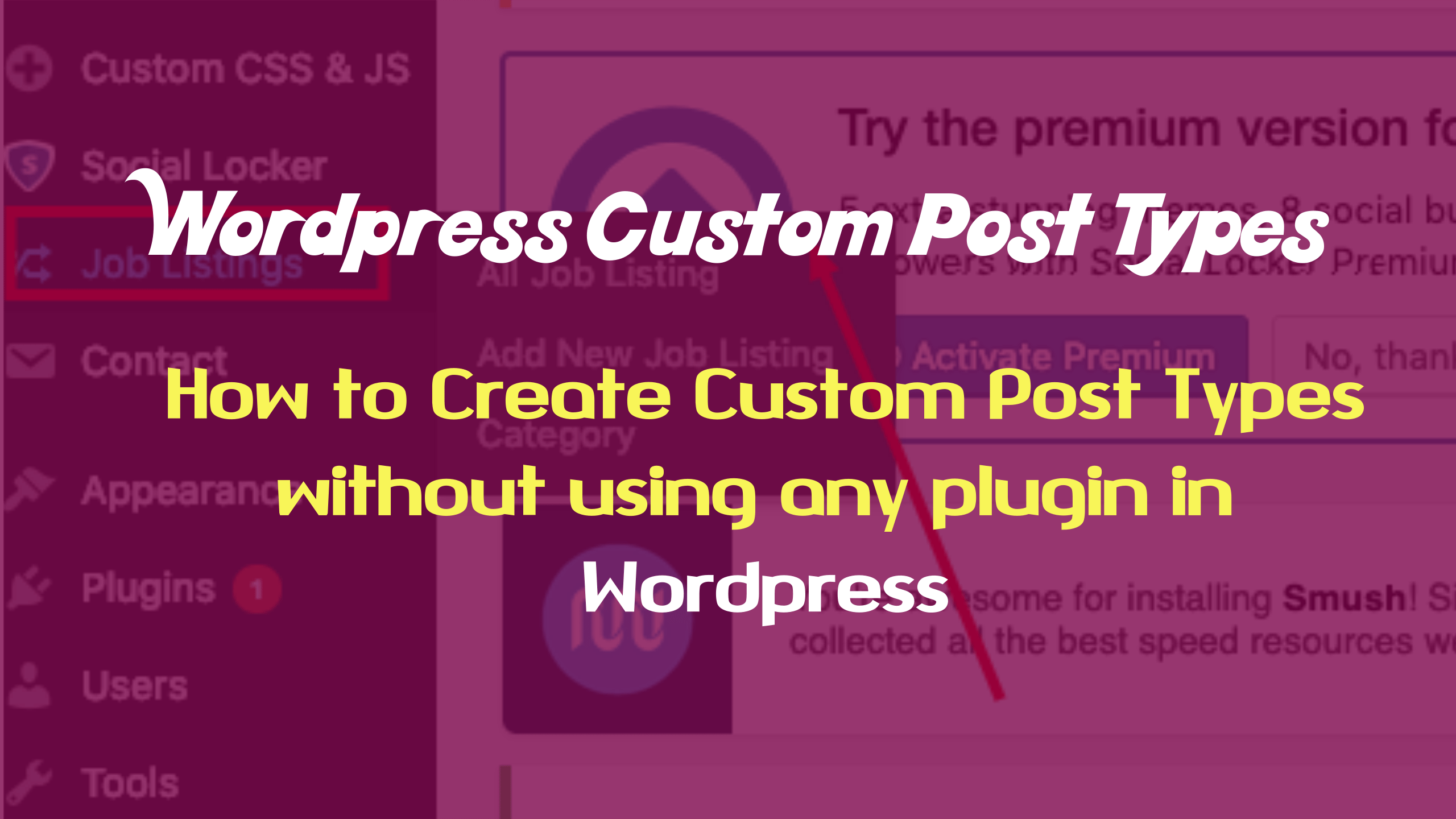
WordPress is a beat Content management System website that provides more than a blog. Users can create any type of website with the WordPress CMS. In WordPress, the most powerful feature is custom pos
Read More