How to Use Google Font in the website
In this article, we are going to explain how to use Google web font in the website. We are going to explain step by step process to implement Google web Fonts in the website. Step 1: Go
Read More
In this blog post, we are going to explain how to use Google font in a WordPress website. We are going to explain step by step process
Step:1 Need to know how to add google font to a website please check the below link to check the flow
How to use google font in the Website
Setp:2 Login to WordPress control panel and go to Appearance > Editor > Style.css and paste the entire code below
@import url(http://fonts.googleapis.com/css?family=Shadows+Into+Light);
.container p {
font-family: ‘Shadows Into Light’, cursive;
}
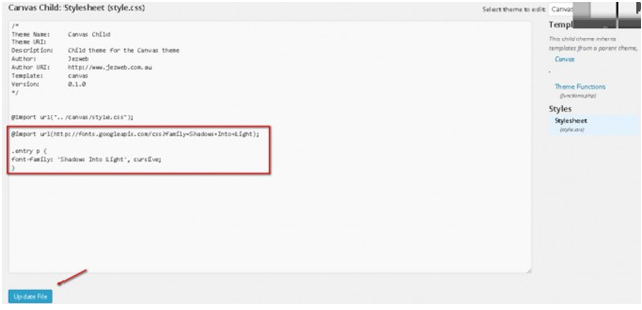
Setp:3 Click Update File to reflect on the website. You should now see the paragraph of your site with Shadow Into Light font face.
Request a FREE Business Plan.
 +91 ▼
+91 ▼ 
In this article, we are going to explain how to use Google web font in the website. We are going to explain step by step process to implement Google web Fonts in the website. Step 1: Go
Read More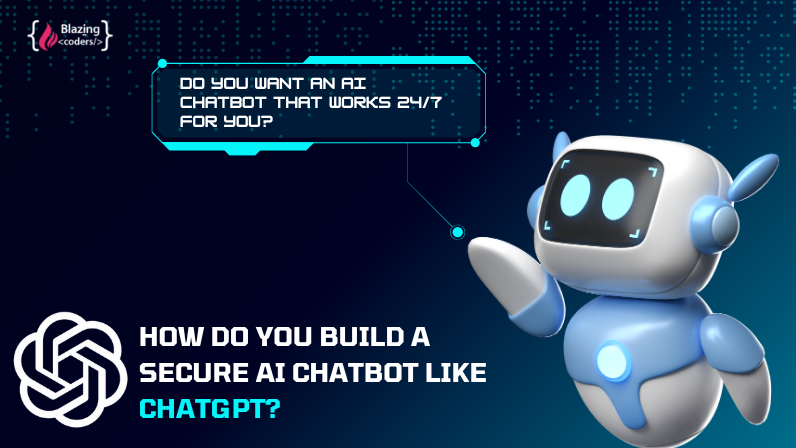
In the era of digital transformation, AI-powered chatbots like ChatGPT are reshaping how businesses interact with customers, automate workflows, and deliver real-time solutions. However, building a ch
Read More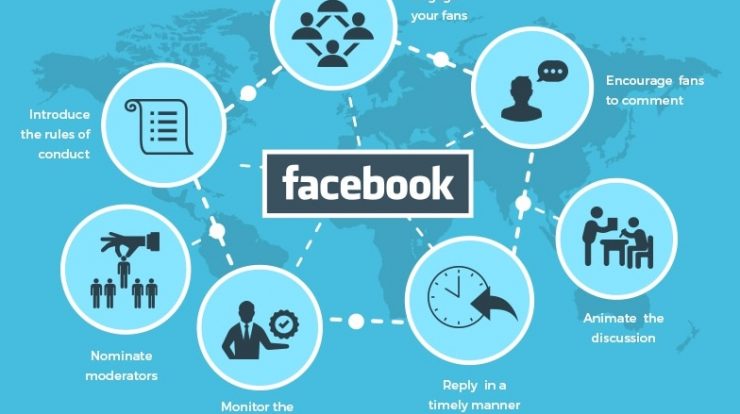
Blazingcoders is a Facebook marketing company in India which provides a precise way to find, engage, and connect with your audience online. From simply building your audience base to generating webs
Read More