How to build eCommerce website using Laravel?
Below the blog post, we are going to discover how we can create and manage CMS and eCommerce website using Laravel The three e-commerce options with Laravel are pretty much: Pick a Larav
Read More
Write the famous “Hello, World” program:
Then, if you are still keen:
That should get you started learning the fundamentals of what is happening when writing a Windows application.
Also, read all the links that people recommend you read, in this thread and others.
Old vs. New
Advice for learning .NET, C#, and C++ are great. Those technologies hide a lot of the boring “grunt” work for you. I still feel it is good to have an understanding of what is happening at a lower level for various reasons, including:
At this point, it really depends on your goals. If all you want to do is write a Windows application, then use modern technologies that are better suited to such a task. If you want to write a Windows application with an understanding of how to write applications in general (not necessarily just for Windows), then keep pursuing the C path for now, and branch into other technologies as you expand your knowledge.
Request a FREE Business Plan.
 +91 ▼
+91 ▼ 
Below the blog post, we are going to discover how we can create and manage CMS and eCommerce website using Laravel The three e-commerce options with Laravel are pretty much: Pick a Larav
Read More
Static Website Design And Development Company Tirupur. Blazingcoders is a leading web design and development company in Tirupur. offering static website design and development services for the star
Read More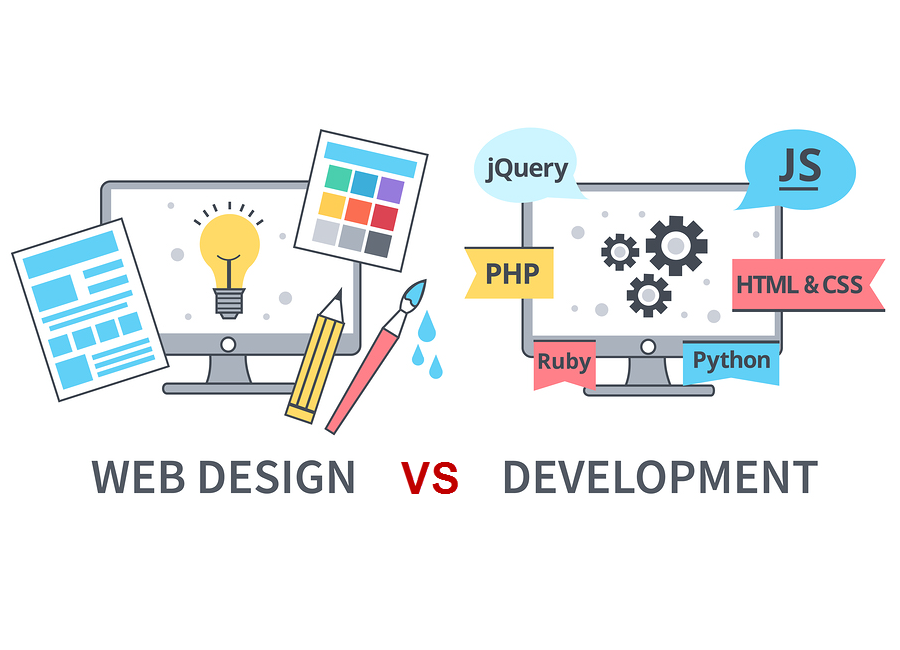
In the digital era, having a strong online presence is essential for businesses to thrive. Websites serve as the first point of contact for potential customers, making their design and functionality c
Read More