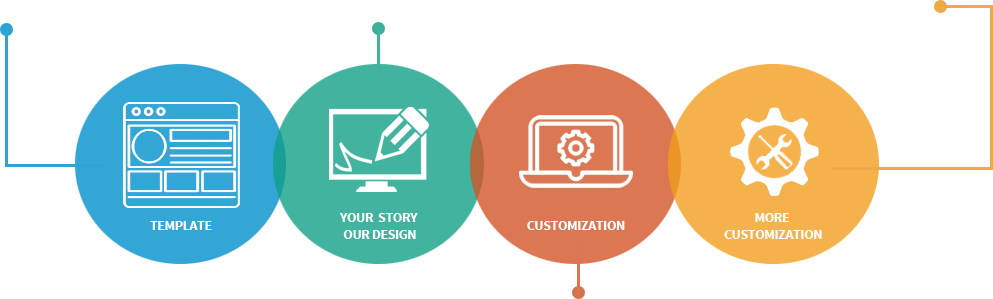HTML Template Customization: Tips for Effective Web Design
HTML template customization is a powerful way to create a unique and user-friendly website without starting from scratch. Whether you’re a business owner or a developer, customizing an HTML template saves time, ensures consistency, and provides room for creativity. As a leading web design company in Coimbatore, we’ve gathered some essential tips to help you effectively customize your HTML templates.
1. Choose the Right Template
The first step is selecting an HTML template that aligns with your goals. Look for templates that are:
-
Responsive and mobile-friendly
-
Built with clean and organized code
-
Compatible with popular browsers
-
Customizable with detailed documentation
Selecting a template that suits your industry’s needs will save time during customization and ensure a professional look.
2. Understand the Code Structure
Before diving into customization, familiarize yourself with the template’s file structure. Typically, HTML templates include:
-
index.html (main file)
-
style.css (stylesheets)
-
script.js (JavaScript files)
-
Folders for images, fonts, and additional assets
Understanding how these files interact will make it easier to modify specific sections without breaking the layout.
3. Plan Your Design and Content
Before making changes, have a clear vision of your website’s design and content. Create a sitemap and wireframe to outline the structure and flow of your site. This planning phase will guide you during customization, ensuring consistency and alignment with your brand identity.
4. Modify the HTML Markup
Customize the HTML code to match your content requirements. Update:
-
Headers and footers: Include your logo, navigation links, and contact details.
-
Text and images: Replace placeholder content with relevant text and high-quality images.
-
Meta tags: Optimize for SEO by adding relevant titles, descriptions, and keywords.
Ensure all changes maintain the semantic structure of the HTML for accessibility and SEO benefits.
5. Style with CSS
CSS allows you to personalize the visual aspects of your template. Update the style.css file to:
-
Change colors, fonts, and spacing to match your brand’s identity.
-
Adjust the layout for better user experience.
-
Implement hover effects and transitions for interactivity.
Use a CSS preprocessor like SASS for better organization and efficiency in your stylesheets.
6. Enhance Functionality with JavaScript
If the template includes JavaScript, tweak the script.js file to add or modify interactive features. Popular enhancements include:
Always test JavaScript changes to ensure they work seamlessly across all browsers.
7. Optimize for Performance
A fast-loading website improves user experience and boosts SEO rankings. Optimize your HTML template by:
-
Compressing images using tools like TinyPNG
-
Minifying CSS, JavaScript, and HTML files
-
Using a content delivery network (CDN) for faster asset delivery
8. Make It Responsive
Ensure your website looks great on all devices. Use media queries in your CSS file to adapt layouts for different screen sizes. Test the responsiveness using tools like Google’s Mobile-Friendly Test or browser developer tools.
9. Test Across Browsers
Your customized template should work consistently across major browsers like Chrome, Firefox, Safari, and Edge. Conduct thorough testing to identify and fix compatibility issues. Use tools like BrowserStack for comprehensive testing.
10. Integrate Third-Party Tools
Add functionality to your website by integrating third-party tools and plugins, such as:
-
Analytics tools: Google Analytics to track website performance
-
SEO tools: Yoast or SEMrush for optimization
-
Social media widgets: Buttons for sharing and following
Choose tools that enhance user experience without affecting site speed.
11. Ensure SEO-Friendliness
Search engine optimization (SEO) is critical for visibility. Implement SEO best practices, such as:
-
Using descriptive alt tags for images
-
Optimizing URL structures
-
Including header tags (H1, H2, H3) with relevant keywords like “HTML Template Customization tips” and “web design company in Coimbatore”
12. Focus on Security
Security is a crucial aspect of web development. Protect your site by:
-
Using HTTPS for secure connections
-
Validating form inputs to prevent injections
-
Regularly updating third-party plugins
13. Get Feedback and Iterate
Before launching your website, seek feedback from colleagues, stakeholders, or test users. Use their insights to make necessary adjustments. A user-friendly, visually appealing site ensures better engagement and conversions.
14. Work with Experts
If you lack the time or expertise, partnering with professionals can simplify the process. As a trusted web design company in Coimbatore, we offer comprehensive HTML template customization services. Our team ensures your website aligns with your vision and delivers an exceptional user experience.
Customizing an HTML template doesn’t have to be daunting. With these tips, you can create a stunning, functional website that stands out. If you need assistance, feel free to reach out to us for expert web design solutions tailored to your needs.