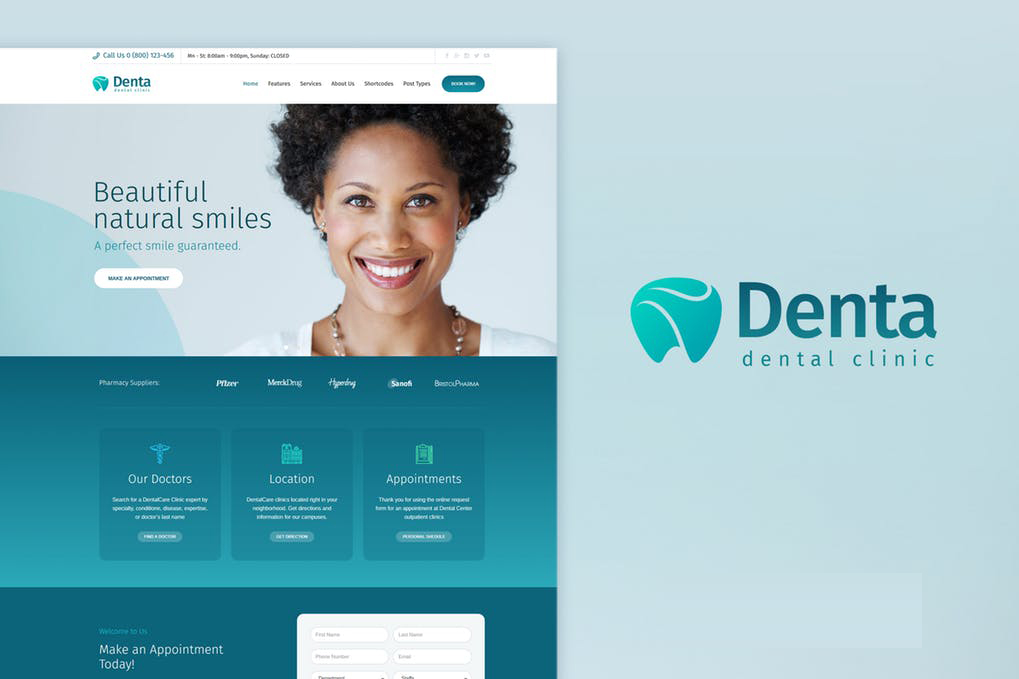Top 11 WordPress Popup Plugins for Increased Conversions in 2023
Are you looking for a way to improve your website's conversion rate? One effective strategy is to use popup plugins on your WordPress website. With a well-designed popup, you can grab your visitor
Read More