How to fix OpenCart missing icons problem?
Icons are a crucial part of a well-designed e-commerce website. They improve usability, enhance visual appeal, and make navigation intuitive. However, encountering missing icons in your OpenCart store can be frustrating for both administrators and users. This guide will walk you through troubleshooting and fixing the missing icons issue in OpenCart while incorporating best practices from leading web design companies in Coimbatore and web development companies in Coimbatore.
Common Causes of Missing Icons in OpenCart
-
Incorrect File Paths: Missing icons often result from incorrect file paths due to configuration errors or customizations.
-
CSS or Font File Issues: The icons in OpenCart are typically powered by font files such as Font Awesome. Any corruption or misplacement of these files can cause the issue.
-
Cache Problems: Cached CSS or JavaScript files might cause the icons not to load properly.
-
Permission Issues: Improper file or folder permissions can restrict access to essential font or CSS files.
-
HTTP/HTTPS Mismatch: If your site switches between HTTP and HTTPS, some resources may not load due to mixed content issues.
Step-by-Step Guide to Fix OpenCart Missing Icons
1. Verify File Paths
Icons rely on accurate file paths for loading. Follow these steps:
-
Open your OpenCart admin panel.
-
Navigate to Settings > Store and ensure the correct URL is set.
-
Check the catalog/view/theme/your-theme-name/stylesheet/ folder to confirm all CSS files are present.
Example snippet to verify:
// Check if theme stylesheet is loaded correctly <link rel="stylesheet" href="catalog/view/theme/default/stylesheet/stylesheet.css"> |
2. Reupload Missing Font Files
Sometimes, essential font files such as fontawesome-webfont.ttf may be missing. Reupload the files by following these steps:
-
Download the Font Awesome package from Font Awesome’s official website.
-
Place the font files in the appropriate directory: catalog/view/javascript/fontawesome/fonts/.
-
Update the CSS reference in your theme:
@font-face {
font-family: 'FontAwesome';
src: url('../fonts/fontawesome-webfont.ttf');
} |
3. Clear Cache
Cached CSS and JavaScript files can hinder updates. Clear your cache as follows:
-
Log in to your OpenCart admin panel.
-
Navigate to Extensions > Modifications and click on the Refresh button.
-
Clear your browser cache or use developer tools (F12) to refresh the site without cache.
4. Fix Permissions
Improper file permissions may prevent icons from loading. Use an FTP client to set appropriate permissions:
5. Resolve HTTP/HTTPS Issues
If your website uses HTTPS, ensure all resources load securely:
// Correct HTTPS configuration
define('HTTPS_SERVER', 'https://yourdomain.com/'); |
6. Check for Theme Compatibility
If you’re using a custom theme, the issue might stem from incompatibility. To troubleshoot:
-
Switch to the default theme temporarily and check if the icons load.
-
Update your theme to the latest version, ensuring it supports the current OpenCart version.
7. Inspect and Fix CSS
Corrupted or missing CSS rules may prevent icons from displaying. Locate and correct any issues:
Example of a Font Awesome class:
.fa {
font-family: FontAwesome;
font-weight: normal;
font-style: normal;
} |
8. Update OpenCart
Running an outdated version of OpenCart can lead to compatibility issues. Update to the latest version by following these steps:
9. Use a Reliable Extension
Consider using an extension to manage icons effectively. Many web development companies in Coimbatore recommend using trusted plugins to handle font files and CSS dependencies seamlessly.
Preventing Missing Icons in the Future
-
Regular Backups: Always back up your files before making changes.
-
Use Trusted Themes: Purchase themes from reputable developers.
-
Monitor Permissions: Regularly check file and folder permissions.
-
Validate Code: Validate CSS and HTML files to ensure proper formatting.
Conclusion
Fixing missing icons in OpenCart may seem daunting, but with systematic troubleshooting, it becomes manageable. By ensuring proper file paths, permissions, and updates, you can restore the icons and improve user experience. Collaborating with a web design company in Coimbatore or a web development company in Coimbatore can also provide expert assistance, ensuring your store functions seamlessly. These professionals not only help with fixing issues but also enhance your store’s overall design and performance.
Implement these steps to resolve missing icon issues, and you’ll have a flawless OpenCart store in no time!