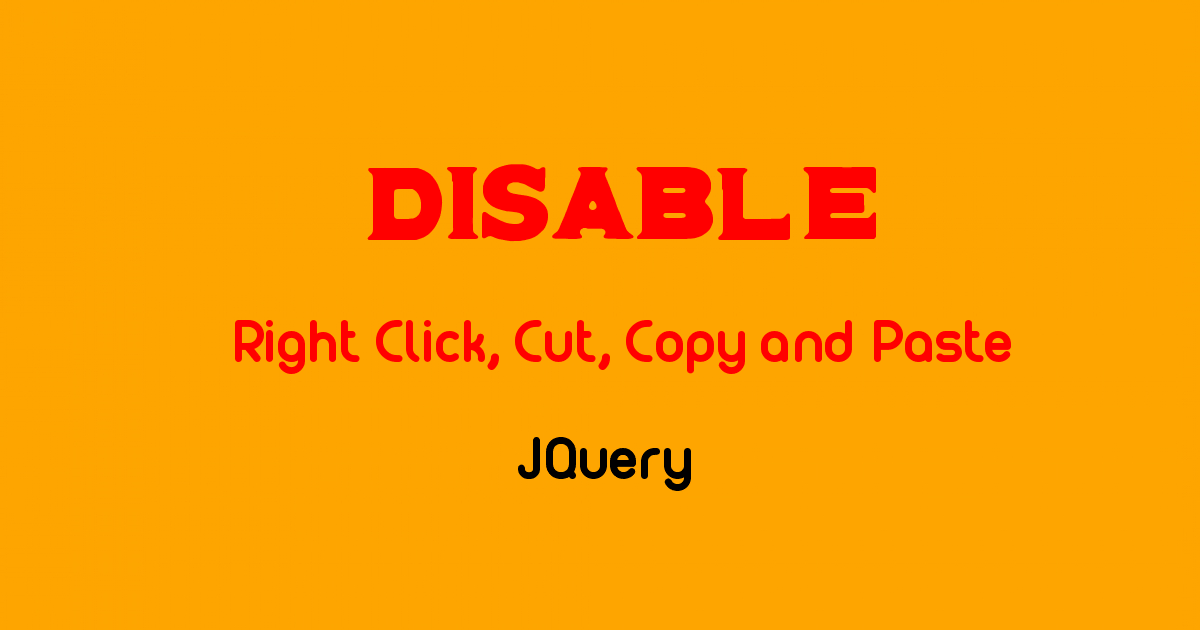How to Disable Mouse Right Click using jQuery
To Prevent Content theft right-click disable players a mail role this is the common issue faced by website and blog owners. This can be controlled by disabling right-click on websites. Disabling mouse right-click will prevent the context and inspect the codes of the website, thereby preventing the page contents from being copied. with the help of jquery and javascript, the disable of right-clicking can be implemented.
Disable Right Click on Website:
You can avoid copying the contents of your website in two ways. One is to disable the right-click context menu altogether and the other is to simply disable the cut, copy and paste operations.
1) To disable the right-click event on the entire web page, use the below script,
<script type="text/javascript">
$(document).ready(function(){
$(this).on('contextmenu', function(e){
e.preventDefault();
});
});
</script>
2) To disable the context menu on the mouse right-click only on part block or element, use the element id, class, or the element itself. use the below script
<script type="text/javascript">
$(document).ready(function(){
$('#id').on('contextmenu', function(e){
e.preventDefault();
});
});
</script>
3) To disable right-click context menu on the whole page but except on the editable element like text,text area, use the below
<script type="text/javascript">
$(document).ready(function(){
$(this).on('contextmenu', function(e){
if(e.target.nodeName != "TEXTAREA"){
e.preventDefault();
}
});
});
</script>