Dental Clinic Web Design Ideas
In today’s digital-first world, a dental clinic is more than just a physical space. Patients search online before booking appointments, read reviews, and judge the credibility of a dental practi
Read MoreSign Up Now and Get FREE CTO-level Consultation.
In this article, I will be able to show you ways to convert Html div to a picture using JQuery. Here, I'm generating an HTML div element on the client-side to image png using the html2canvas.js library.
HTML5 has some excellent features; you'll draw charts using canvas tag later you'll reserve it as image png or JPEG format.
To begin, download the latest jQuery library and import it into the online page, we'd like another js library Html2canvas.js, for both I referred cdn, when the user clicks the convert to image button, the div element gets an image printed on canvas then downloaded to the local drive as picture using client-side jQuery.
Converting HTML to images can help you:
Generate visual reports or receipts
Allow users to save webpage sections
Create snapshots of dashboards or graphs
Enable quick image sharing of UI content
Capture content without server-side rendering
To convert an HTML element or document into an image, developers commonly use:
html2canvas (JavaScript)
dom-to-image
Puppeteer (Node.js for server-side rendering)
html2image PHP or Python (for backend use)
In modern web development, there are many use cases where you might want to convert an HTML element or entire webpage into an image — for example, generating previews, capturing charts, creating downloadable content, or sharing designs on social media.
In this blog, you’ll learn how to capture HTML content and convert it to an image format (like PNG or JPEG) using JavaScript, along with AEO-friendly FAQs and tips to optimize your workflow.
Converting HTML to images can help you:
Generate visual reports or receipts
Allow users to save webpage sections
Create snapshots of dashboards or graphs
Enable quick image sharing of UI content
Capture content without server-side rendering
To convert an HTML element or document into an image, developers commonly use:
html2canvas (JavaScript)
dom-to-image
Puppeteer (Node.js for server-side rendering)
html2image PHP or Python (for backend use)
html2canvas – Simple Frontend ExampleOne of the most popular ways to do this in the browser is with html2canvas.
<script src="https://cdnjs.cloudflare.com/ajax/libs/html2canvas/1.4.1/html2canvas.min.js"></script>
html
<div id="capture"> <h1>Hello, World!</h1> <p>This content will be saved as an image.</p> </div> <button onclick="downloadImage()">Download Image</button>
javascript
function downloadImage() { const element = document.getElementById("capture"); html2canvas(element).then(canvas => { const link = document.createElement("a"); link.download = "html-snapshot.png"; link.href = canvas.toDataURL(); link.click(); }); }
This will allow users to download the HTML section as an image instantly!
Set fixed width/height to ensure consistency
Avoid using position: fixed elements
Use embedded fonts if needed
Inline all images and assets (for full rendering)
| Tool | Use Case |
|---|---|
| dom-to-image | Better SVG/image support |
| Puppeteer | Headless browser for high-quality PDF/image export |
| html2pdf.js | For direct PDF output from HTML |
While frontend methods are easier, you can also use headless Chrome via Puppeteer (Node.js) or wkhtmltoimage in PHP for server-side rendering.
Example command using wkhtmltoimage:
wkhtmltoimage https://your-website.com output.png
1. How do I convert an HTML element to an image?
Use a JavaScript library like html2canvas to capture an HTML element and convert it into a PNG or JPEG image.
2. Can I save a webpage as an image using JavaScript?
Yes, using html2canvas, you can capture any DOM element and allow the user to download it as an image file.
3. What is the best JavaScript library to convert HTML to image?
html2canvas and dom-to-image are the most commonly used and beginner-friendly libraries for converting HTML to image on the client side.
4. Is it possible to convert a full HTML page to image in PHP?
Yes, you can use tools like wkhtmltoimage or a headless browser like Puppeteer to convert full HTML documents into image files using PHP or Node.js.
5.Can I convert HTML to image on the server?
Yes, with tools like Puppeteer (Node.js) or wkhtmltoimage (Linux-based command-line tool), you can convert HTML to image server-side.
Request a FREE Business Plan.
 +91 ▼
+91 ▼ 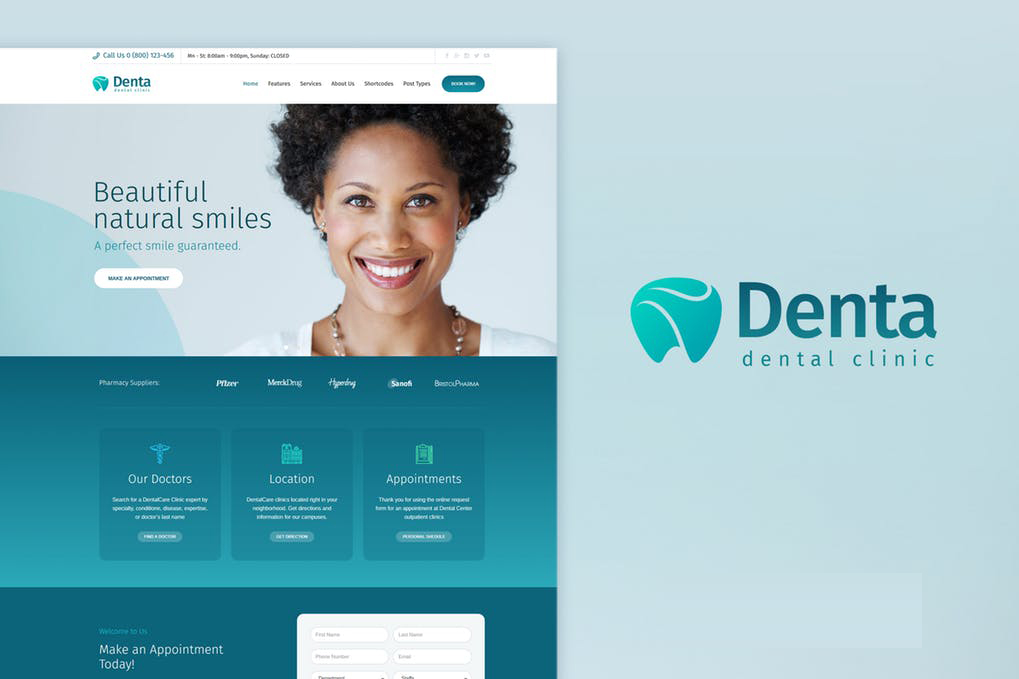
In today’s digital-first world, a dental clinic is more than just a physical space. Patients search online before booking appointments, read reviews, and judge the credibility of a dental practi
Read More
Emergency healthcare services have evolved drastically with the rise of mobile technology. People no longer have to rely solely on calling helplines during critical situations — with just a few
Read More
The restaurant sector faces previously unheard-of opportunities and problems in today's quickly changing digital landscape. Due to the rise in online ordering and the increasing need for convenien
Read More