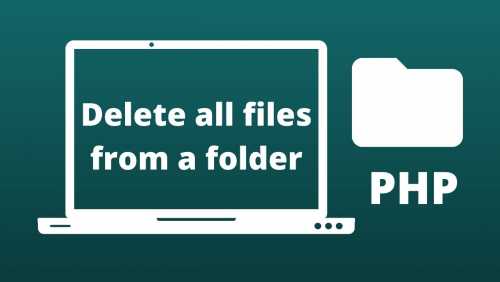Why Offshore Software Development Is the Future of Global IT
In today’s digital era, businesses worldwide are racing to innovate faster, operate leaner, and scale smarter. One strategy stands out as a game?changer: partnering with an Offshore Software Dev
Read More