Best Web Design Company in Coimbatore
In the fast-paced digital world, your website is often the first impression your brand makes. Whether you're a startup or an established business in Coimbatore, having a visually appealing and fun
Read More
When printing barcodes to a printer of less than 600dpi, the printer may not accurately reproduce the exact bar and space ratios which can result in a read error on the barcode scanner or verifier.
Solutions:
To accurately reproduce barcodes with low-resolution printers, please follow the recommendations below depending on the product being used:
Barcode Fonts:
When printing barcodes fonts to a printer with less than 600dpi, such as a thermal 203dpi printer, the print should be no smaller than 20 points. Otherwise, print at the point sizes specified in the chart below.
Code 39
203dpi(dots per inch) Printer 6, 12, 18, 24, 30, 36 and other multiples of 6
300dpi(dots per inch) Printer 4, 8, 12, 16, 20, 24, 28 and other multiples of 4
Simple Solution is made Font Size bigger 12 and 18 sizes will work out.
We provide solutions for barcode related issues. please contact us for more best solutions
Request a FREE Business Plan.
 +91 ▼
+91 ▼ 
In the fast-paced digital world, your website is often the first impression your brand makes. Whether you're a startup or an established business in Coimbatore, having a visually appealing and fun
Read More
Are you searching for a reliable alumni website development and design company? You’ve come to the right place. Blazingcoders offers cutting-edge Alumni Management Software and website design
Read More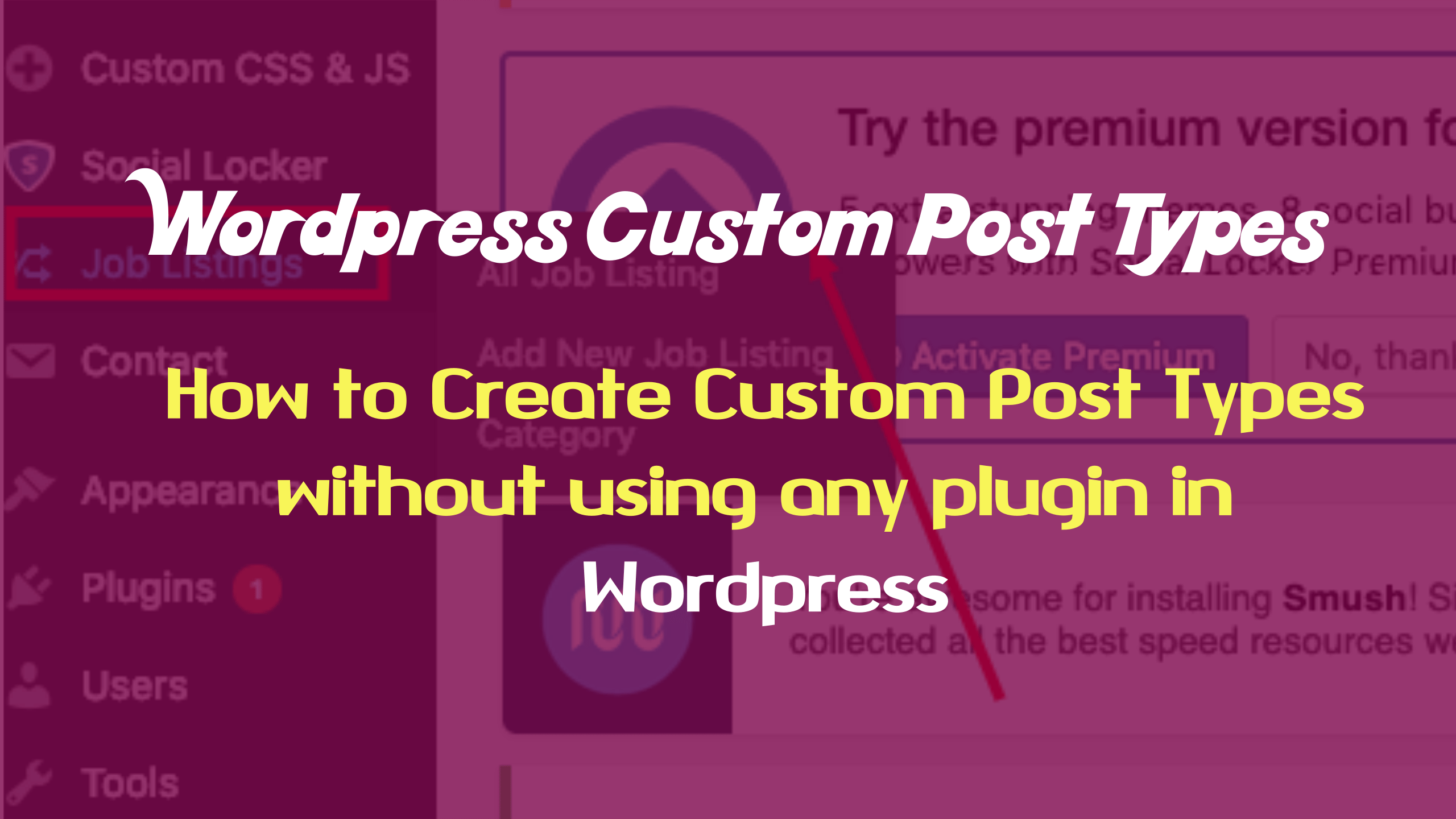
WordPress is a beat Content management System website that provides more than a blog. Users can create any type of website with the WordPress CMS. In WordPress, the most powerful feature is custom pos
Read More