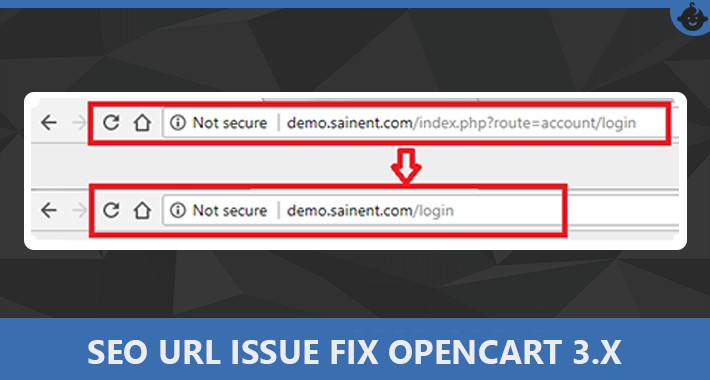How to Enable seo url in opencart ?
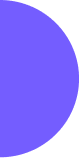


How to Enable seo url in opencart ?
Enable SEO URLs in the OpenCart administrator
- Sign in to your OpenCart administrator board.
- Explore to System > Settings and snap the "Alter" connect.
- On the "Server" tab, set "Use SEO URLs" to "Yes" and spare the changes.
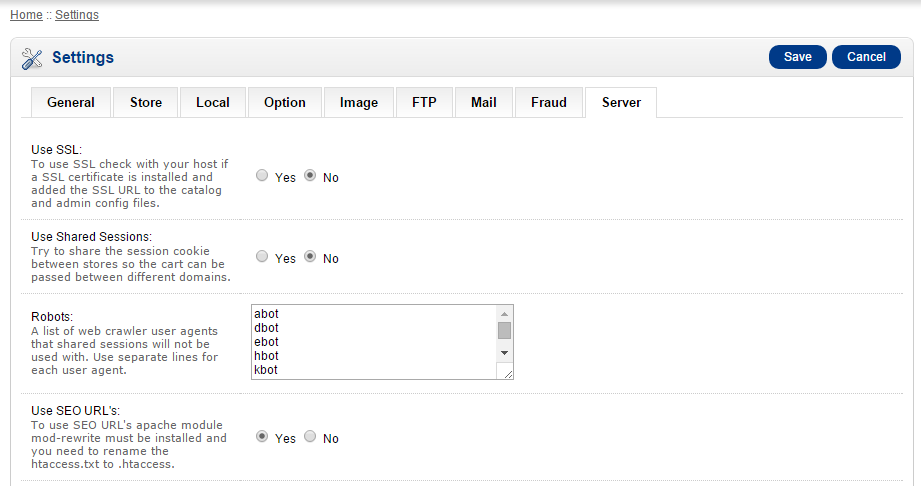
- Interface with your server by means of FTP utilizing any FTP customer (for example FileZilla)
- In your fundamental OpenCart index, there ought to be a record called .htaccess.txt. Rename it to .htaccess. On the off chance that you as of now have a .htaccess document, include this code toward the finish of the record:
# SEO URL Settings
RewriteEngine On
# If your opencart installation does not run on the main web folder make sure you folder it does run in ie. / becomes /shop/
RewriteBase /
RewriteRule ^sitemap.xml$ index.php?route=feed/google_sitemap [L]
RewriteRule ^googlebase.xml$ index.php?route=feed/google_base [L]
RewriteRule ^download/(.*) /index.php?route=error/not_found [L]
RewriteCond %{REQUEST_FILENAME} !-f
RewriteCond %{REQUEST_FILENAME} !-d
RewriteCond %{REQUEST_URI} !.*\.(ico|gif|jpg|jpeg|png|js|css)
RewriteRule ^([^?]*) index.php?_route_=$1 [L,QSA] - If your store is in a separate directory (e.g. "shop"), open the
.htaccessfile in a text editor and look for this line:
RewriteBase /
If your shop is installed in a directory called “shop“, for example, change the above line in the .htaccess file to:
RewriteBase /shop/
Remember to put the slash (/) at the end. Otherwise the SEO URLs will not work with OpenCart.
Tags :
SEO Opencart
Enable SEO URLs in Opencart
Change SEO URLs in Opencart
SEO URLs Opencart
SEO Friendly URLs in Opencart
Seo Friendly Url In Opencart
Seo Friendly Url Opencart Extension
How To Make Seo Friendly Url In Opencart
How To Set Seo Friendly Url In Opencart
Opencart Seo URLs Not Working
Blog Category
Related Posts
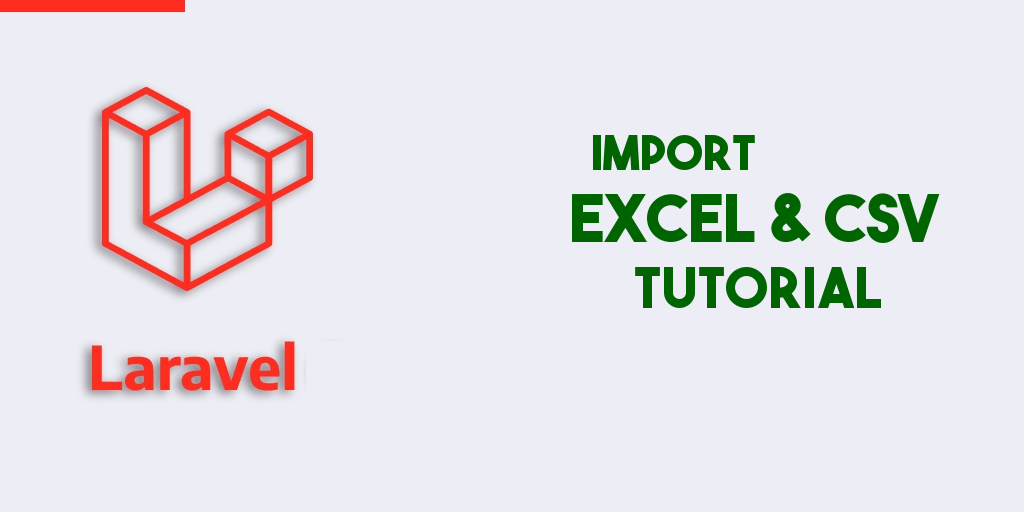
Upload CSV files and import to Database using Laravel PHP
In this article, we are how to upload CSV file from a system and import in the database using Larave
Read MoreHow to fix OpenCart missing icons problem
Very simple solution to fix the icon missing problem in opencart which is due to domain address. The
Read More
Alumni Web Portal Development Company
Blazingcoders is a web development company, We develop various type of web application like Business
Read More